There are many factors that affect a website’s click-through rate (CTR) and some of them are a bit out of radar. Even if your SEO is great and you rank well in search – your website can be affected by small details you may be not aware of. Take Kaspersky URL Advisor Icon (aka “Kaspersky Green/Grey/Red Icon”, “K icon” and “K symbol”).
What is Kaspersky Green Icon?
The icon serves to help internet users decide whether to click on a link or not. According to Kaspersky Lab the company “accumulates data concerning web resources to exactly identify whether the website is malicious or phishing”. They then show the icons next to the links you see in your search results. The icon can be red (dangerous website), grey (not checked yet) or green (checked and approved by Kaspersky).
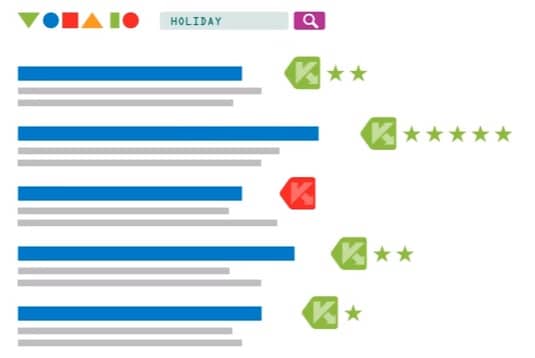
The icon is part of the company’s reputation service named Kaspersky URL Advisor and it is “on” by default in their antivirus software products. One could turn the function off but who would want to do that? Most of users will see the icons in their search results. And don’t forget – Kaspersky is a one of the largest antivirus vendors with millions of users worldwide!
If your website is safe and it has been around for years – chances are you were checked and your icon is green. However they don’t seem to crawl the internet fast, we noticed many established high authority websites still being “grey”. Below is an example of a “grey” local government website in Spain (Moz Domain Authority is 58 points!). If the K symbol is hovered over a tooltip will pop up with “No information on website safety (according to Kaspersky Security Network)”:
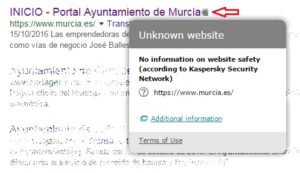
Our own website was indexed by Google, Bing, Yandex and Baidu two months ago but the Kaspersky icon was still grey:
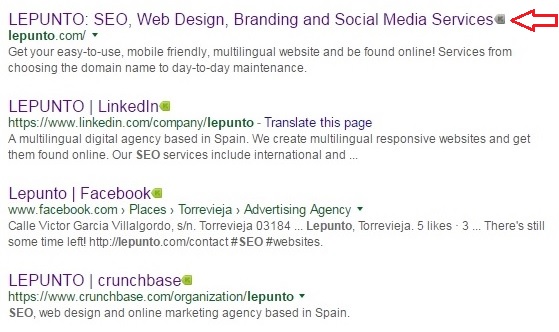
The majority of websites are divided into “green” and “grey” categories. There are very few “red” websites available in Google search (Google itself weeds them out too). In most cases “grey” means that Kaspersky just never checked the site. However the users will perceive “grey” websites as something unreliable. In the actual absence of “red icons” the “grey icons” are the worst served. Grey doesn’t mean “infected” but this is what a user will think!
Besides just the appearance in search, the URL scanning service can be a quick way to check your website’s security. What if it is red? Even if your site is not infected – what if Kaspersky made a mistake and flagged you “false positive”? It won’t hurt to check anyway.
How do you check whether your website is red, grey or green?
- If you have Kaspersky antivirus installed you should see the icons next to the your search results. If you don’t see the icons check their instructions here
- If you don’t have Kaspersky antivirus – there’s an awesome online tool that runs several URL scanners in one take (including Kaspersky) named VirusTotal. Choose “URL” (they also check files), type in your website’s URL and find the result:
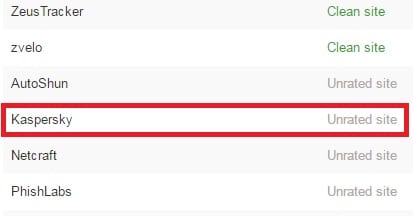
“Unrated site” means grey icon, “”clean site” – green icon. Attention: make sure to check your preferred domain version appearing in Google search (www, non-www or https).
Should you bother if most of other scanners mark you as clean?
Yes, you should, because:
- Kaspersky is really large comparing to many other URL scanners you find on VirusTotal having millions of active users
- Kaspersky is quite slow to scan websites. It may take months, even years, before they discover and scan your website even if it is high authority
- Kaspersky antivirus powers hundreds of services and products by other companies (Amazon Web Services, Zyxel, D-Link, Nokia to name a few) through their partnerships. You never know for sure where else you are being marked “grey” and how it affects your online presence
What do you do if your site is marked grey?
It seems like there’s no special page where you would submit your website for scanning (at least we haven’t found one). They refer people to their general support page where you search will be indefinite. The easiest way we found is to submit your website to their forum. It is active and they will reply to your posts or just scan your site very quickly.
Here is what you need to do:
1. Register in their forum here: Kaspersky Lab Forum Registration Form (you can do it in English)
2. Submit your “Please scan my website [website URL]” request to this thread: forum thread to post scanning requests. (Update Nov-29-2018: If the link doesn’t work, please let us know in the comments, the URL changes every time a new page is added to the thread). To post a request click “Add Reply” or “Fast Reply” buttons. The thread is intended for Russian speaking users but they will react to a post in English. This is a screenshot of our post to the forum:
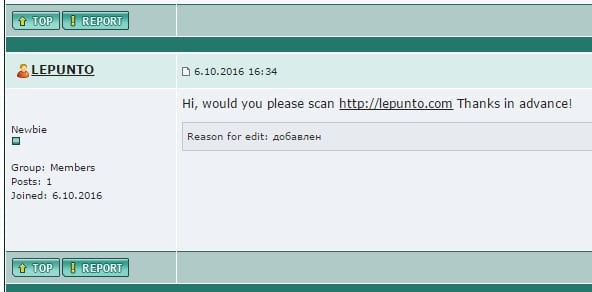
3. Wait until they scan your website (check with VirusTotal or search your site online if your have their antivirus software installed). In our case it took three days for the green icon to show up instead of the grey one. Voilà, the icon turned green on Google:

If you website is not scanned after a few days, you will have to post to the forum again and ask for solution. Luckily, we didn’t need that for our website.
Conclusion:
While Kaspersky URL Advisor doesn’t affect SEO, it can directly influence a website’s click-through rate (CTR). Getting your website scanned and approved by Kaspersky Lab is easy and not time consuming (if your website is safe in the first place).
Have you checked your website’s safety status with Kaspersky? Need help? Let us know in the comments!
Thank you for a great post, you did a good job with explaining everything on a particular case of your own website! By the way, do you know if having a “grey” icon somehow affects your SEO results in Yandex search engine?
Thanks for the comment Nikita.
First, we found some tests recently that prove that CTR influences rankings on Google. In other words if users see your site in Google search and they don’t click then Google will downgrade your site. Not the main ranking factor but it matters.
Yandex. The grey icon will show up in all search engines results (including Yandex) if you have Kaspersky installed. It will directly affect the CTR in Yandex. Not sure if Yandex uses CTR as one of their a ranking factors. Even if they don’t they may start using it at any moment. We will find more info and update the post.
By the way your site has the grey icon, just checked!
The link to the forum thread is not working! do u know if it has changed?
Nevin, thank you for bringing it to our attention. It used to work several days ago, looks like they recently changed it. We’ve replaced the broken link with the correct one, please check it out again. Don’t hesitate to ask further questions and please let us know if these instructions worked for you.
Hey,
I have checked the link and it is not working…
Do you have another idea about how to manage it
from my my account?!
Thanks
Hi Heidi, they seem to change the URL of the forum thread every time a new page is added to the thread by users. Just updated the link, please check it out. Posting to this forum is still the best way to get rid of the gray icon. We submitted a client’s site recently, worked fine.
First of all Thanks for your useful article ,
i tried the way what you suggest but i didn’t get any result even i made a new topic in forum .
İf its possible please add my websites
Thanks for your consideration .
Thank you for the comment Histasb. You should post your websites to the existing topic (“Add Reply”), not start a new topic. Please try again. If it doesn’t work (it usually takes 2 or 3 days) – please send us your sites via our contact form.
All kudos to you! Clear instructions for a super tricky issue. Well done!
Ingrid, thank you so much for the article and for the mention here: https://www.heartcomms.com.au/antivirus-programs-killing-clients/ Useful info we didn’t know about! Good luck on getting your websites checked by the Russian “silent killer” :)))
Your content is spot on. Now we wait for the Kaspersky review process!
really appreciate the clear instructions. fingers crossed while i wait……..
You are welcome, please feel free to come back and comment here if it doesn’t happen in a few days
Website: haiphatland.vn
You can help me?
Thanks !
Hi Tinh, did you follow all steps described in the post?
Thanks a lot this was very helpful for me.
Thank you. I have asked around for a long time but does not know how to make Kaspersky grey mark away and bring back the green mark. Hope this will make me lucky like your
Hi, just letting you know that the link has expired. Great article though , just what i was looking for.
Thank you Dave, just updated the link. Must be working fine now
The Kaspersky Link is still working great. Thank you for this article, that grey icon has been annoying me all week. Hopefully I do not have to wait to long for them to crawl the site. Very helpful article, I will give it a share to let others know 🙂
I want to add Green K icon for my website. How can I do it ?
You can read the post and follow the steps described 🙂
I am really happy to read your solution. It helps me to solve my problem. Thanks
2. Submit your “Please scan my website [website URL]” request to this thread: forum thread to post scanning requests. (Update Jan-17-2017: If the link doesn’t work, please let us know in the comments, the URL changes every time a new page is added to the thread).
The link doesn’t work, please check it.
Hi, link updated, thanks for letting us know